Explorando las Diferencias entre Modelos de Generación de Imágenes con IA
Descubre cómo distintos modelos de generación de imágenes con IA interpretan el mismo prompt y producen resultados únicos. Explora comparaciones prácticas entre Replicate, Freepik y Krea.ai, y cómo estas herramientas pueden potenciar tus visualizaciones. Si quieres llevar tus metas al siguiente nivel, contáctame para crear tus propias imágenes personalizadas con IA.
Marcos Amador
11/17/20247 min leer
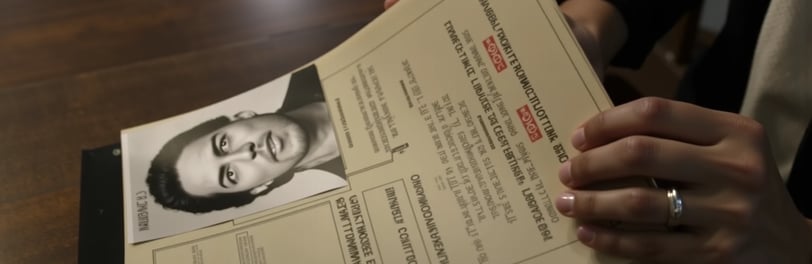
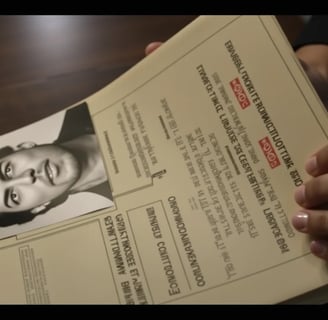
La inteligencia artificial ha revolucionado el mundo de la creación de imágenes, y hoy en día existen diversas plataformas que permiten generar representaciones realistas a partir de descripciones textuales. En este blog, exploraremos cómo distintos modelos de generación de imágenes, como Replicate, Freepik y Krea.ai, pueden producir resultados diferentes, incluso cuando se usa el mismo prompt. A través de ejemplos prácticos, veremos cómo cada modelo interpreta y transforma nuestras ideas en imágenes.
Cómo se Realizaron las Comparaciones Para cada ejemplo, utilicé el mismo prompt en todas las plataformas para garantizar una comparación justa. Ajusté la calidad al máximo permitido por cada modelo y seleccioné configuraciones recomendadas para obtener los mejores resultados posibles. De esta manera, podrás apreciar cómo varía la interpretación de cada IA y qué características destacan.
Comparativa
El orden siempre será: REPLICATE - FREEPIK - KREA.
Si quieres reutilizar el prompt, reemplazar [TriggerWord] por tu modelo entrenado.






Prompt: 4:5 portrait of MARKAMAC with long curly hair, wearing a tailored blue suit, crisp white shirt, and a matching blue tie. He stands confidently with his hands in his pockets, a warm, charming smile on his face. MARKAMAC is on a glass balcony, and in the background, the New York City skyline glitters with lights against the night sky. The scene is captured with professional lighting, highlighting his features, flowing hair, and lending a cinematic glow to the cityscape.


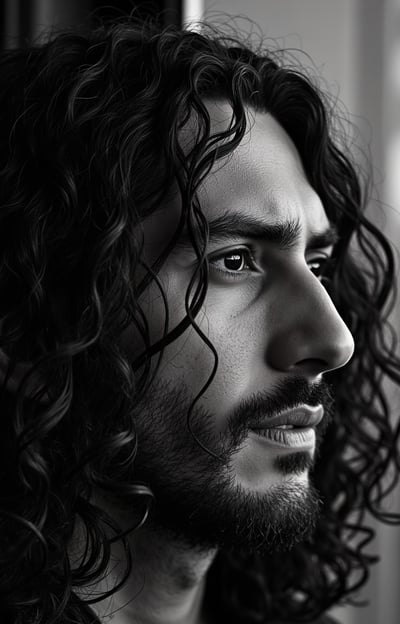



A professional black-and-white close-up portrait of MARKAMAC, exuding a serious, thoughtful expression as he gazes into the horizon. The lighting is expertly crafted, creating high contrast shadows that accentuate his facial features and give depth to the image. His long, curly hair frames his face, adding an elegant touch. The overall composition captures a luxurious and timeless feel, fitting for a high-fashion magazine cover. The background is subtly blurred, focusing all attention on MARKAMAC's striking profile and the intensity of his gaze.






A futuristic scene featuring Markamac as a distinguished university professor at the age of 50, immersed in a high-tech lecture hall. He stands confidently at the center of the room, wearing a tailored, dark gray suit with a subtle futuristic twist—luminescent threads along the seams that softly glow in response to his movements. His curly hair is now streaked with distinguished silver strands, and a pair of sleek, augmented reality glasses rest lightly on his nose, enhancing his teaching experience.
The lecture hall around him is unlike any from the past. Floating holographic screens display complex formulas, interactive 3D models, and real-time data streams that students can manipulate from their desks. Desks hover slightly above the ground and adjust to each student's preference, with embedded touchpads and projection capabilities. The walls of the room can shift and change to provide immersive visual backgrounds, from deep space views for astronomy classes to historical recreations for history lessons.
Markamac’s teaching style reflects years of expertise and innovation. He uses both hand gestures and voice commands to manipulate the holographic content, captivating his students, who are engaged with interactive tablets and wearable tech. His expression is a mix of warmth and intellectual rigor, radiating a passion for sharing knowledge. Natural light filters through solar-powered glass panels overhead, casting a soft glow that mingles with the futuristic tech lighting within the space. This environment captures the perfect blend of tradition and innovation, showing Markamac as a respected mentor in a university of the future.






A professional black-and-white photo featuring MARKAMAC seated confidently on a stool. He wears a fitted black t-shirt, black jeans, and black boots, exuding a stylish and edgy vibe. MARKAMAC’s long curly hair cascades around his shoulders, adding texture and movement to the composition. The backdrop is a completely white wall and floor, creating a minimalistic and modern environment that contrasts with the dark clothing. MARKAMAC’s posture is relaxed but powerful, capturing a striking image of intensity and creativity against the stark simplicity of the setting.






A professional portrait of MARKAMAC captures him in a close-up shot, exuding confidence and warmth with a genuine smile. He wears a fitted black T-shirt, which accentuates his relaxed yet stylish demeanor. Around his neck, a silver necklace with a small airplane-shaped pendant adds a touch of character.
MARKAMAC's curly hair frames his face naturally, adding texture and personality to the shot. The background is a soft gray, providing a modern, neutral contrast that emphasizes the focus on him. Studio lighting is expertly arranged, casting a flattering light that highlights his facial features, while creating a soft glow on his skin. The curls catch subtle highlights, adding dimension and depth. A touch of shadow adds depth, giving the portrait a crisp, detailed, and authentic feel—embodying confidence, warmth, and approachable style.






A dynamic photograph of MARKAMAC as the face of the On Running brand, captured from a low-angle perspective to prominently showcase the sleek design of his trail running shoes. MARKAMAC is mid-stride, running confidently along a rugged trail in the Swiss Alps, surrounded by breathtaking mountain scenery. The focus is on his On Running trail shoes, their unique sole and design details clearly visible, highlighting their performance and style.
He wears athletic gear—lightweight running shorts and a moisture-wicking shirt—that complements the shoes' design. MARKAMAC's long, curly hair flows behind him, adding a sense of motion and energy to the scene. His expression is determined and focused, capturing the spirit of resilience and adventure.
The Swiss backdrop features towering peaks, rolling green hills, and misty clouds, emphasizing the brand's connection with nature and high performance. The lighting is natural and bright, with sunlight breaking through the clouds, casting a cinematic glow on MARKAMAC and creating dramatic shadows on the trail. The overall scene embodies strength, freedom, and the spirit of trail running.
Como pudiste ver, el resultado es muy bueno en las tres plataformas, pero hay muchos factores que afectan la calidad de la imagen final, como el atributo de "fuerza" (strength) con el que quieres que el modelo entrenado con tu cara predomine. Recuerda que, mientras mayor sea este valor, las imágenes serán más parecidas a ti, pero con un menor grado de libertad (pueden repetirse elementos de las fotos que usaste para entrenar, como la ropa o el fondo). El prompt también influye a nivel de resaltar ciertos elementos de tu cara, pelo o estilo.
Mi conclusión es:
Replicate
Pros:
Mejor resultado en términos de calidad y similitud al modelo entrenado.
No necesitas suscripción; pagas por lo que usas.
Permite inpainting, masking y referencia de composición con otras imágenes.
Contras:
Más complejo para entrenar un modelo; requiere cuenta en Hugging Face y algunos ajustes técnicos.
La interfaz es menos intuitiva.
No cuenta con herramientas adicionales como upscaling o edición.
Freepik
Pros:
Interfaz muy sencilla para entrenar y usar.
Dispone de herramientas adicionales como upscaling, expansión, retoque, etc.
El modelo Mystic, además de Flux, permite generar imágenes de mayor resolución.
Contras:
Es la opción más cara, con planes desde 18 euros por mes o 145 euros al año.
No permite usar otra imagen para composición (al menos con Flux o Mystic).
No se puede hacer inpainting ni generar variaciones rápidas.
Krea.ai
Pros:
Precio accesible (10 euros al mes), casi equivalente a Replicate.
Buena interfaz para crear variaciones de imágenes.
Posibilidad de hacer upscale y transformar imágenes en videos.
Contras:
No tiene tantas herramientas de edición como Freepik.
No cuenta con el modelo Mystic.
No permite subir una imagen de referencia para composición ni inpainting.
Recomendaciones:
Para empezar, recomiendo Krea.ai o Freepik por ser más simples para entrenar. Si el presupuesto es tu prioridad, usa Krea por 10 euros al mes para entrenar tu modelo y generar cientos de fotos. Si quieres más control en la composición y prefieres no estar atado a una suscripción, considera Replicate (entrenamiento de Flux). Si usas herramientas como Canva, Freepik te dará valor adicional por sus herramientas integradas.
Si estás interesado/a en explorar cómo estas herramientas pueden ayudarte a visualizar tus metas o crear imágenes impactantes, ¡contáctame! Puedo guiarte en la creación de tus propias imágenes generadas con IA, ya sea para manifestar tus sueños, mejorar tu perfil profesional o simplemente experimentar el poder de la visualización.
